skip to main |
skip to sidebar
BLOGTOWN
BEST FWIENDS.
- Art - CODAK
- Blog - ALWAYS HUSTLE
- Blog - ANALOG HOLIDAY
- Blog - ARAB PARROT
- Blog - ASIAN DAN
- Blog - BETTER THAN YOURS
- Blog - DIM MAK COMMUNITY
- Blog - DISCO VIETNAM
- Blog - EAT SKEET
- Blog - EVERYTHING YOU LOVE TO HATE
- Blog - FLUOKIDS
- Blog - HAN CHOLO LA
- Blog - INVERSE
- Blog - JAMES IS THE NEW BLACK
- Blog - LOKURA
- Blog - MISSING TOOF
- Blog - NEURALGIALA
- Blog - NOT NEVER
- Blog - REPETITION-REPETITION
- Blog - SOLID GOLDBERGER
- Blog - YOU TELL CONCERTS
- Fashion - ARCHRIVAL
- Fashion - BARRACUDA
- Fashion - CARDBOARD ROBOT
- Fashion - DIAMOND SUPPLY CO.
- Fashion - H + R
- Fashion - HOMEROOM
- Fashion - HYPEBEAST
- Fashion - KAZUO
- Fashion - OBEY CLOTHING
- Fashion - THE HUNDREDS
- Food - FOODYI
- Media - DANNY LEE WORKS
- Media - GL GRAPHIC DESIGN
- Media - TWENTY/TWELVE
- Media - VBS.TV
- Media - WITH SOUND
- Music - 8106
- Music - DAN-O
- Music - DIPLO
- Music - GAS LAMP KILLER
- Music - LLOYDSKI
- Music - MEDIA CONTENDER
- Music - NATE DAY
- Music - noMSG
- Music - PALMS OUT NYC
- Music - PLANT MUSIC
- Music - PUBES
- Music - THEE MIKE B
- Music - TURNTABLE LAB
- Musique - DAFT PUNK!!!!
- Musique - JUSTICE
- Party - DANCE RIGHT
- Photo - CESAR SEBASTIAN
- Photo - COBRASNAKE
- Photo - HOBO GESTAPO
- Photo - KID PAPARAZZI
- Photo - LAST NIGHTS PARTY
- Photo - NICKY DIGITAL
- Photo - RO
- Photo - RONY'S PHOTOBOOTH
- Photo - THE YOUNG WOLFF
TIME MACHINE
ME
Ninja Stats.
Labels
=w=
1000
12th planet
2 do 2 nite
2 million hits
2 year hit and run birfday
2001
2001 space odyssey
2009
2010
28 stressful weeks later
3 million hits
3-d super bowl trader joe's
3:33 footwear
3d crappy deckstar lax marshall barnes dj am jesse marco
420
4th july
5 million
555 KUBIK
5th of july
7.7.7.
80s purple missbehave hellz bellz pussy party
87 stick up kids
87 stick up kids echo group hug
9/11
90s hip hop lax sucka free
a trak kazuo dance right
a-trak kid sister nhm first fridays
accordion awesome updatejamn
acid girls anamanaguchi check yo
acid girls cinespace dance
acid girls paparazzi love new home
acid trip willie nelson coachella hobbit
adam berg kazuo
adam freeland dance paparazzi
adam freeland obama election daft punk
adicup
adicup vice scion
afrobots awesometown winstons
afternoon delight ivona
afterparty jammy jam
Akon throw kid
alan braxe control
alan braxe dj falcon
alex mike b friday pyt
am birfday lax
am kress vma preparty 944
american apparel party
american apparel sunday
american gangster farmer's market grove
animal
annie mac dtla
annie mac minor major switch diplo rusko
annie sarah birfday
anyway
aoki
apollonia damon nas
apple iPod iPhone
april 12 crystal castles
april fool
arab parrot kid paparazzi
arab parrot mexico ed banger
arab parrot neighborhood
ARCHI-TECH-TURE
archrival
archrival 1 year party
archrival 1 year party e 3rd
archrival codak lakers playoffs 2009
archrival darkhorse clothing
archrival sale
archrival spring 08
archrival standard blow up white lion saturday
armor
art
art gooks dance right rony photobooth
art show
art shows
asia pass 2008
askaninja.com patton oswalt
Ass Titties Diplo LAX
asshole video games
atrak travis
audiotistic 2009
audiotistic 2009 summer party
august 17 i scream u scream
awesometown
awesometown dance right
awesometown Hot Chip
awesometown wednesday ricoh gr
azn
azul peace fucked up war
baby assassin
back since gone
Back to the future hardcore marty
bad mj
banana split
banana split all stars bardot
banana split bardot burger bar
banana split ledisko
Bangkok Thailand
banksy village pet store
barack president 2008
barracuda
barracuda bbq
barracuda claw money
barracuda cool cats coachella over
barracuda joyrich
barracuda kazuo pyt
barracuda lovemade
barracuda pyt
barracuda sunday
barracuda x-mas party
bass sessions LA
bassrush andy c
bat imax
batman techno
BBQ Birfday AJ
bbq birfday jp cody codak
bcd tofu free blood dance right
beastie boys
beat bark
beatboxing beezy
beckham LA
belvedere
ben affleck
benjamin linus
best dancer
birf alex
birf defect
Birfday Hollertronix
birfday lax sudden death
birfdays benefits
black friday party stores lax
black ghosts
black widow best fish tacos
blackberry
blackberry camera
blink 182 reunion
Blog China
bloody beetroots
bloody space
Blow Up LA
blow up LA tittsworth echoplex klever
blu jemz scion a/v
bomb
bomb bags lax banana split
boob bottle opener
boring glenjamn
bourne toulouse
bowie 1984
boys noize saturday night fever disco
boyz ii men karaoke russ royal rumble
boyz noize
bpm 12th
bpm beauty brodinski butterwolf
bpm fucking awesome
bpm vapors xmas party mstrkrft klever treasure fingers
bri-grad lubitsch
britney spears angel voice
britney spears not crazy
brodinski
bruins
bud light
bump
Bump Fridays
buraka
burton store
Business Jakprints Cards
busy p af1 nike
busy p epic daft
BUSY P Fader Blog Glenjamn
busy p LA
busy p myspace
Busy P Skeet Skeet
busywork 1 year
bye kelly chi
caesar sebastian cobrasnake
cali hands free
camo ufo's
camry hicks
carlton dance
casa
case of the mondays
cassette cool kids nomsg wendy city huck glenjamn warren gomez urthworm
cassiano prado
castro done
cat birthday
cecile venice
cee lo fuck you
cheap pop
check yo neighborhood
check yo ponytail
check yo ponytail cool kids
check yo ponytail saturday
check yo ponytail surkin
chemical brothers
chiddy bang
chinatown
chinese birf
chinese food dirty dave max birfday
chinktown do over lax am get well
Chk Short Stop afterparty
choke
chris thrash
christiane f
christmas party
Chromeo Dance Right Ed Banger
Chromeo Justice Roxy LA Riots Colt 45 Downtown
Chromeo legs
chromeo nye 2010
Chromeo Scion On the Rox Roxy LA Hollywood
Ciara Nissan Glamour
cinco de mayo
cinco de mayo 2009 dance pubes goc posso
Cinespace
cinespace 2008
cinespace 87 stick up kids
cinespace air traffic tuesdays
cinespace bass rush
cinespace bloody
Cinespace chromeo flosstradamus
cinespace cobrasnake birthday
cinespace colette paper mag
cinespace dim mak fashen mike b
cinespace discotech dan oh lesbos goodbye
cinespace fourf
cinespace gina turner birthday
cinespace headbangirl bangers barracuda 55dsl
cinespace holly hi
cinespace misshapes
Cinespace Mstrkrft
cinespace no culture dj am
cinespace nomsg
cinespace soiree
Cinespace Spoon So-Me
cinespace them jeans
cinespace them jeans clipse
cinespace tuesday shirts n skins
cinespace tuesdays
cinespace tuesdays evans eagles them jeans
classixx kitsune acid girls frankmusik
claws kids
clean
clinic calico
Club Dust
Coachella 2007
coachella 2008
COACHELLA 2008 CONFIRMED
coachella 2008 fake lineup
coachella 2008b
coachella 2009
coachella 2009 twitter
coachella 2011
Coachella parties
coachella. official.
coachillin 2009 day dos
coachillin 2009 day tres
coachillin 2009 day zero filter
coachillin 2009 glenjamn ninja
cobrasnake blink 182
cobrasnake cinespace glenjamn hollywood LA
cobrasnake cinespace them jeans aoki glenjamn hollywood LA
cobrasnake garage sale
cobrasnake garage sale food bbq dance
cobrasnake switch cinespace
Codak Art Show
codak format
Codak Rockognized Dublab
Codak shirts LA Memphis
cody bike mystery
cody grnappletree birfday
coffee table
cold chillin
cold homework awesome
colette paper magazine jeremy scott thriller dance zombie
colt 45
commonwealth
conan dave letterman
conan jim cramer
conan o'brien fire drill
conan tonight show RIP
cookie monster
cool cats ed banger barracuda so me
cool kids
cool kids hollywood holt mano check yo ponytail
cops
cops pigs graduation Sharon Kim
cosby clothing ill
cosby clothing vgrnts
count sinden
crash mansion LA cassette nomsg urthworm cool kids wendy city
crash mansion q-tip
craze michna
crazy nips
crazy robertson
crazy thursday
creme de la creme mixtape dub frequency
crookers cinespace
crookers cinespace recap
crooks castles pyt
crosby proof santa ana
CrushTV
crystal bruises
crystal castles
cupcake brick house party
Cure Fear
curveball timewaster
cute tube
Daewon Song DVS
daft
daft arts douglas armour
daft christmas
daft club
daft drunk
Daft Glen
daft grammys
daft grammys audio
daft han digital fan art
daft jungle
daft kanye tour
daft lax
daft lego
daft mickey mouse
daft punk
daft punk 1996
daft punk 2010
daft punk 8-bit da chip
daft punk alive 2007
daft punk alive 2007 live
daft punk alive new york
Daft Punk Art Show.
daft punk bearbrick
daft punk cassius bob sinclair wake up
daft punk chillin
daft punk cinespace obama elect dj falcon
daft punk cinespace thomas bangalter
daft punk close encounters epic
daft punk daft hidden
daft punk dj am lost
daft punk dj hero
daft punk ema
daft punk erol alkan hard 13
daft punk grammy's encore
Daft Punk in 6
Daft Punk July 21
daft punk kavinsky
daft punk korea
daft punk lincoln commercial
daft punk london
daft punk love atrak
daft punk mama han little big planet
daft punk medicom 1000%
daft punk n.e.r.d. neptunes
daft punk otis college exhibit
daft punk phoenix msg epic
daft punk preparty
DAFT PUNK RATATAT SEBASTIAN KAVINSKY LA JULY 21
daft punk teachers white wall
daft punk thought robot
daft punk today
daft punk tron
daft punk tron legacy
daft punk unmasked
DAFT PUNK VEGAS RATM
daft punk vegoose
daft punk vegoose audio video
daft punk vegoose chillin
daft punk will.i.am bastardization
daft pyramid
daft robbery
daft tools lemur
daft tron
daft tron fake
dafterparty vegoose
dam funk no culture wednesday party jokers scene mediacontender
dan deacon
dan oh birfday cinespace
dan oh birfday mishka
dan oh cinespace
dance
dance asians
dance dress right
dance light
Dance Right
Dance Right Anniversary
dance right christmas
dance right danO gina turner
dance right dead pupusa
dance right detour
dance right diplo switch
dance right elsewhere sportie la
dance right epic jane's addiction
dance right fluokids
Dance Right gina turner danO
dance right halloween
dance right heist
dance right low budget
Dance Right Melo D
dance right mike b sean patrick
dance right parra
Dance Right Photos
dance right rhonda
dance right ritual dress
dance right roams birfday bunk
dance right sportie LA new balance
dance right vice colt 45
dance right white girls
dance right young americans
danger treasure fingers cinespace
dark knight
dating sucks
dave chappelle paparazzi
david axelrod manic monday
david bowie heroes
Ddong Chim Game
de la barracuda
deadmau5 wtf
december 19 loose wednesdays
deceptacon
delicious vinyl tone-loc peaches avalon
Denis Darzacq La chute French Photography
denver playoffs 2009 nba lakers tattoos
derrick comedy
detour ed banger justice
detroit avalon
diagrams hip hop
Digg Steve Strawn
digitalism justice la
digitalism LA
dim mak cinespace time machine
dim mak cinespace tuesday shirts n skins mountain bar
dim mak time machine
diplo check yo ponytail
diplo dance right
diplo la tour
Diplo LAX Switch
Diplo Low Budget Blaqstarr Hollertronix Echo
diplo middle class rony's photobooth
diplo pyt gracie mike b medusa party random
diplo switch major lazer mad decent
disco vietnam somebody pregnant flosstradamus faded
Discovery
disney daft punk tron 2.0 score
disneyland autoerotique lax
disneyland holiday
disneyland nate day mlk
diy
dizzee rascal mano holt
dj adam 12 mike b temporary spaces
dj am daft
dj am rip
dj am trvs survivors
dj am welcome back
dj anonymous helsinki
dj babu
dj falcon
DJ Falcon alan Braxe
dj hero am jay z eminem epic
dj mehdi do over lax rich medina
DJ Melo D beat junkies mountain bar shirts n skins
dj pubes interview vgrnts
dj sega glenn quagmire
dj sneak
dj sneak birthday derrick carter
Do Over
do over beat junkies
do over lax plus hundreds sunday
dodge ball
dodge punch
dodgeball
dodgeball champs
dodgeball medusa dance right
dodgeball sundays lax pase rock dj am
dodgeball tony birf
dodgers 2008 NLCS phillies
dodgers archrival NL
does it offend you yeah cinespace ac slater
dog days
dollar
don't jerk off to this
don't vote schlep vote
Downtown Dirty
downtown LA bullshit ticket
Downtown LA Slip Slide
downtown saturday night
drake kanye
dress right dance right new balance
drunk fail
dub frequency magic 2008
ducksauc
ducksauce
dudley dance right
dust sahara awesometown roxy stick up
dwarfed daft punk disney
earf day
earthquake chino hills
earthquake LA
eastbound down danny mcbride
eat skeet bj
eat skeet young glen tittays
ed banger
ed banger breakbot
ed banger busy p
ed banger justice t-shirt tees So Me
ed banger LA
ed banger LA detour
ed banger LA Scion
ed banger LA thank you
Ed Banger Viper Room
ed banger viper room II crazy robertson
ed rec vol. 3
edc
edc sws
elect obama
electric daisy carnival 2009
electric larry drugs future
elsewhere hang djs
epic
EPIC WEEKEND HARD HALLOWEEN SIMIAN LAX
eskae
europe 06
europe 2010
europe memories Amsterdam
evel knievel R.I.P.
exit
face jamn dance
fail
fail bay LA
fail blog
faint quick
Fake Rich Plus LAX
falcon
family
fantastic mr. fox
fantoche animation
father's day
fckr elsewhere bunker
feadz the glass control mike b vanguard
feliz navidad
fever dance right
fiesta
fight
findlay brown
fire mutant
Firecracker Dance Underground Downtown LA Bozak URB
Firecracker Dance Underground No Age Downtown
fires california wtf
first genesis LA Glenjamn
flashing lights kanye
flashing lights lax plus
flaunt
flight of the conchords
flix from loose
flix from nicky kanye atrak kid sister cool kids
flix loose mike b
flix loose nomsg
flix loose rockwell huggs
flix vids
fluo kids fever
flyers
flying car 2010
flying lotus
fonzworth bently wtf
food coma sunday
fool's gold a-trak kavinsky mehdi kid sister cool kids
fool's gold a-trak van helden
forces not never
fourf
Fox Cambodia Zombies BBC
franki monday
Freaky Friday
fred falke treasure fingers
freddy nike
free huck 80s purple winona ryder
Fresh Friday
Friday
Friday 13th Hush Hush RockOrganized
friday dirty
friday fresh fun
friday fun
Friday Funky
friday kazuo tv art pyt
friday night
friday photo
friday pre-birf
friday pyt tv bunker
friday saturday sunday
fridays
fridays crosby
From LA With Love ArtDontSleep
ftw
fuck chivalry
fuck christmas
Fuck Fergie
fuck jane's addiction
fuck lady gaga
fuck work
fuck youtube
fun theory
funny
funny movies trailers
futbol
future
future computer
future friday
Future Microsoft Surface
gabe GL Design
game
Gaslamp Killer
gavin birthday squish lax sunday plus dance right
german bark
get down
gina closer
gina greg birfday
girl talk
glen
glen at work
glenjamn
glentourage
GLK
gnarls barkley
gnomes
go lakers
go lakers 2009 fuck houston
go lakers 2009 fuck orlando
go south park
gobama
golden cage
goldfrapp
goldie orchestra bbc
gonzales
good blog
good friday
good job yoshio dim mak
good night.
good pics
good saturday
google parisian love
gphone vs iphone
gracie cakes pyt birfday
graffiti westwood beast
graveleaf kalifornia
Gravis Dance Right
Gravis Dance Right Pics
green door love movement
grindin khaled tpain lil boosie music video
grow
guido
gwar house of blues
halloween ok
halloween parties
halo 3 cinespace
han cholo archrival best fish taco temporary spaces
han cholo birfday
han cholo birfday crazy girls
han cholo kutmah do-over
han cholo peanut butter wolf mike b saturday
happy birfday
happy birfday danny united
happy birthday rachel
happy new year
happy new year 2009 daft punk mike b san diego
happy new year hard new year ed banger justice
hard 13
hard 13 ninja vids
hard fest boyznoise diplo erol alkan
hard halloween haunted mansion daft epic 2008
hard halloween weekend
hard haunted mansion epic
hard summer
hard summer 2010 flying lotus soulwax major lazer erol alkan tiga
hard summer fest
hard summer fest 2009
hard summer fest cancelled 2009
Harry Potter Covers
hassan coltrane curtis
Hassan Diplo low budget LA Hollertronix
hassan switch epic
hawaii 2011
heat fest
heat wave
heaven love family
heidi montag
Hero
High Snobiety Nike SB blazer fall 2007
hills heidi overdosin
hip-hop kimchi
history
history graffiti
Hit + Run Detour GL glenjamn
Hit + Run japan base station
Hit + Run Standard Pool Party
Hit and run rockognized archrival
hit run anniversary
hiv cured?
holidays dance right
Hollertronix Diplo Low Budget.
Hollywood
hollywood holt cinespace kid cudi
holy ghost classixx
homies
hot chip
hot chip franki chan la riots
hot chip one life stand
hot chip wiltern ninja
hoverboard
human tetris
Hundreds
hundreds adam side bomb
hundreds after work
hundreds block party
hundreds fifth party diplo kraken
hundreds firestarter
hundreds labor day
hundreds labor day payoff
hundreds sf stussy bart major bay LA
hundreds slick switch chronicle
hush hush rockognized
hush hush vegas
hypebeast sell out
i love new york
i scream u scream
idaft flemur
idlewarship inverse talib roosevelt
if i ever feel better
igun rampage
in flagranti annie
indian book club dance right
Indiana Jones 4
insane clown posse
institubes ttc
intergalactic bling
invisible
iphone death
Iron Man 2008
iron mike lard
ish birf
islands the xx
james blake
james murphy lcd dj jazzy jeff lax
james pants
japan boners
japan psp
Japanese Human Tetris
japs dodgers
jay z empire state of mind
Jenny Birfday
jeopardy racist
jersey
jersey shore
jesus tennis
jobby job
jokers of scene dam funk no culture noshi
josh wink cinespace
joy rich
joy rich barracuda lax
juggalos
JUICE jumpoff
julia goolia
julia goolia barcelona metronomy ts1
julian beever
July 3rd
July 3rd Party
july 4
JUMPOFF
Jumpoff Mr. White
junk trunk codak pyt
Justice
justice 28 weeks later epic
justice daft punk vegoose henry fonda
JUSTICE DIPLO
justice documentary ed banger so me
justice dvno
justice henry fonda epic
justice jazz mutant lemur
justice jimmy kimmel
justice LA alan braxe detour firecracker
justice live tracks epic
justice simpsons really?
justice stress auto
justice surface to air
justice vegas
justice vma vegas
Kala MIA cinespace
kalbi surkin towed
kanye
kanye auto tune baby
kanye busy p waldo
kanye champion
kanye crazy tmz love lockdown
kanye ellen love lockdown
kanye glow dark live
kanye graduate mixtape
kanye graduation
kanye power epic
kanye snl heartless pinocchio story
kanye so-me britney done
Kanye So-Me Ed Banger Cinespace LA
kanye stronger
kanye vimeo
kanye viral
Kanye West Freestyle MTV
kanye west heartless
Kanye West Hype Williams Can't Tell Me Nothing
kap10kurt Dangerseekers holograms
kaws hypebeast
kazuo pyt
keep it goin louder
ketchup
ketchup february 2009
ketchup march 2009 i love
kid djs
kid version vids
killing power mishka party afterhours jill
King Lebron James
klever tittsworth armand van helden blow up
Knight Rider
ko ro cuisine medusa xmas
kobe bryant
konbini
korea
korea ah ah
korea birfday lax star trek
korea life
korean christmas
korean mariah carey
korean thanksgiving 2 la cita
korean thanksgiving danger treasure fingers lax
koreannovation
koreans dance
koreans starcraft
kristoferstrom stop motion
Kutmah Oizo Pics Vids
ky chi ny
kyochon codak dfa mama han posso
LA cruise drive
LA Larry Yust Photographic Elevations
la riots bloody beetroots
la roux
LA summer
LA Weekly Detour Festival 2008 cut copy freeland mars volta hercules love surkin presets guns bombs
labor day hundreds 2008
LACMA Dance Right Thursday
ladytron dress right
laidback luke cinespace
lakers
lakers 2008
LAKERS 2009 champs
lakers 2009 fuck denver
lakers 2009 ron artest korea
lakers 2010
lakers barracuda dim mak
lakers euro 2008
lakers viral
lamar odom
larry clark fuct
last last weekend superbowl
lauren flax
LAX
lax 2 year anniversary epic
lax 2007
lax aaa family fun party san toki
lax am mike b dirty dave birfday
lax banana split
lax bloody beetroots
lax christmas
lax grove dinner
lax haycock hyphy crunk mike b danny birfday
lax jokers of scene party
lax kid capri
lax mstrkrft
LAX paris drunk
LAX pase rock sebstian plus
LAX Play
LAX PLUS
LAX PLUS SUNDAYS
lax pre nye special guests
lax spank rock la riots AM
lax sundays
lax xmas jews hannukah pbwolf
laxaro laxtrkrft
layoffs suck
lazer death
lazer teeth
lazers
lazers lax
lcd soundsystem
lcd soundsystem kermit ny i love you
lebron shaq abc nba finals big challenge
led eyelashes
legalize it
legendary tuesday
lego bombing
lego gun
LeMeme
levels
life beautiful
life on mars
life without glen
light flower
light writer strom
Lil Wayne VIBE interview
lilshowstoppa
lily allen
lippiselkbag
Listen To Movie
Little Tokio Hit N Run
lizard lean
LOL
lol boys
LOLA summer 2007
lollapalooza 2009
lolz homeless
lomo
London 2012 Logo crap
long day
loop experiment
Loose
loose flix
loose flix titts staccato
loose hungover
loose tittsworth staccato
loose wednesdays
loose wednesdays december 19
loose wednesdays grand opening
loose wednesdays pre thanksgiving
lost
lost dance right
lost dj am mike b mansion
lost finale
louis vuitton daft punk
Louis Vuitton TV
love
love food
love light dance right valentines
love lost
love me
lucky strike boobs
lunch work
lupe fiasco
Luquin Farewell
M.I.A.
macbook air
macguyver space
mad decent
magic vegas 2008 day one
magic vegas 2008 day three project
magic vegas 2008 day two
major god dollars ass titties scottie b
major lazaro casanova afterhours
major lazer la roux
major lazer mad decent eric warheim
major lazer pon de floor
make a million wishes
Malawi Windmill
mama han viral vids
Manic Mondays
manny dodgers
mano $ temporary spaces flashing light glow
mano shawty lo video
mark the cobrasnake
mark whalberg andy samberg
marvin gaye
math teacher
matrix olympics
matt damon
mavo condom gun
mayer hawthorne
mc hanmer
mccain crazy obama 2008
mccain crazy viral vids
medusa 2009 malo's obey
medusa afterparty tgif
mega
Melo D Mountain Bar
memorial day
Memorial Day Lupe Jazz Day UCLA Mudluscious Sparrow Love Crew Split Yo pants Silverlake Prom Party BBQ
memorial sunday
mfg dance right birfday
mgmt justice
mi vida loca
mia
MIA Echoplex
mia friday revolver daniel ledisko
MIA LA wiltern cool kids
MIA rusko
miami
MIAMI 2011
miami rice wmc 09
michael jackson crazy sale
michael jackson rip
microsoft project natal fucked
microsoft project natal nintendo wii
miike snow
Mike B
mike b banana split mix
mike b eurotrip return
milestone
million
million hits youtube glenjamn2 epic
misadventures in advertising
Mishka glenjamn party
mission of god rave lightshows
mj forever
mom sorry
monday
monday arrested development
monday hooky soulwax scoops
monday sunday lazy
mondays fuckin awesome room
Mondazed
monster massive 2008 rave
montalban part weekend a cross universe soulwax justice
more on the floor 2 media contender
more on the floor 3 media contender
mother's friday iron
mountain bar firecracker stick up kids
moustache
movies
mr oizo ed banger cinespace dj craze
mr oizo lamb's anger ed banger
mr. sparkle cleanup
mstrkrft bounce
mstrkrft bounce video
mstrkrft bpm party roxy LA Vestal Puma aoki
mstrkrft heartbreaker dim mak
mstrkrft lax do over nate day
mstrkrft roxy LA ninja vids
mstrkrft sinden fuck fonda
mtv music videos online
muni
murakami dali saturday baby daft punk
music
music video
Music Vids
mustache appreciation
mvp
mystery machine
n*jail
nasa space suit upgrade
Nate Day
nate day glenjamn mix
ne-yo closer
need for speed
neighborhood bonde do role
neighborhood check yo bonde do role
neighborhood downtown Party sep 29
nerds
never ending ladder
new daft
new hero romeo
new kanye
new shit
new years afterparty
nice
nicky digital christmas
nicky digital jamz
nicky digital tv
ninja vids cinespace
ninja vids hard nye ed banger
ninja vids youtube
nintendo history
no cars go
no saj thing desert eagles tittsworth them jeans brother reade young americans andy c ninja
nocturnal festival 2008 so me craze digitalism
nomsg birfday kelly plus sundays lax
nomsg gene simmons dance right birthday bangers
nomsg loose
noshi sushi lax mano mike b lady destruction
not jane's addiction hodori afex
not so-me
notorious hitler
nsfw
nvm star trek death
nyc virgin
obama 2008
obama bitchhhhhhhh
obama breasts college humor
obama inauguration cinespace
obama president 2009
obey
obey dance right clothing
obey sample sale santa ana crosby
office
office scranton commercial
oizo
oizo cobrasnake.
Oizo Kutmah
olympics 2008 epic
olympics vancouver 2010 korea
omar doom inglorious basterds
omg friday
omg zit
onion movie cockpuncher
ooh la la tellier kavinsky
oscar recap 2008
ouch
overheard NY
overtime
P LAX PLUS PARIS
p. diddy wmc
palin biden vp 2008
panda dog doomed
paris hilton lax
Paris Jail BRB
paris jail hate.
paris je taime
parking azn
parkour free running
parties
parties sws dub frequency stretch roxy
party
party black friday
party loose nate birthday
pash
pash dance right
pbwolf vj
peanut butter wolf
peanut butter wolf stones throw nate day
pee wee crack
peg leg mishka party
pendulum club nokia glitch mob dnb
phoenix
phoenix grammy 2010
photos fire
piano staircase
pictures
pineapple express
pineapple pizza party pool
pinkeye
pipes
Play LAX
Play Melo D
playboy daft punk
plus sundays
plus sundays acid girls aaron lacrate
plus sundays LAX
pogo
poke jong
polar clock
politcal
pon de floor kids
popdefect
Pound It
president's day weekend
prince 2009 happy new year
prince mj james brown epic
prince paul pb wolf stones throw love katz nyc pastrami
prometheus device
pubes
PYT
pyt dj anonymous mike b
pyt fridays
pyt homies
pyt hush hush kazuo glass
pyt neighborhood
pyt stripper jiro
pyt ttl crooks castles
quantum leap
quantum solace chillin homies
quick hits
rad
radiohead
rain bump birf am
rain friday
rain music
rainbow
rainstorms
rainstrkrft
rammstein
ratatat
raverside avenue stretch armstrong dj krames party
raw
red bull illume huntington beach
red moon
redirect www
repeat
rhonda
rhonda dance right
rhonda dance right gum
rhonda halloween
RIDE
ride pepe
riley pool party
ring night
RIP
rip alexander mcqueen
rip big
rip dj am one more time
riskay smell yo dick
Ro Chromeo Justice Busy P Ed Banger France
Ro France.
road trip
robo bartender
robo glen
robogeisha
robot chicken star wars
robots
rock fresh dvd
rock the bells
rock the bells 2008
rockognized hit and run blow up LA pyt firecracker
rony's photobooth dance right rhonda
ronys photo booth
roosevelt do over lax
roy ayers booty
royal rumble shirts n skins
russian
russian mascot beatdown
rye rye blaqstarr control
rye rye dim mak tuesdays aeroplane anthem
Sadie Hong beautiful
Sahara
Sahara Dust
sahara free robots low end
sahara urb perez
salt pepper
sample sale
Samples Seattle
san francisco
san toki echo no culture
sanyo
sarah palin boo
sasquatch 2009 epic dance party
SATURDAY
saturday afterparty strayt up bridges
saturday chill
saturday family barracuda
Saturday Juice
saturday mexico alameda swap meet
Saturday Party
saturday rain foreign family
Saturday RAVE
saturday shenanigans
saturday stuff
saturday sunday plus lax dvs diamond halloween
saved by the bell jimmy fallon
scarface jr
scientology evil
scion art
scion house dfa heist royal rumble juan maclean
scion house party fake blood scottie b
scion house party midnight juggernauts
scion house party van she tech
scion installation
scion space
scion treasure fingers fred falke
scion vice midnight juggernauts
scottie b major ass dollars
scotty
sdsu drugs
sea air wolf
sebastian kavinsky cosmic kids awesometown
sebastian motor
sebastian tellier vs daft punk
sebastian walkman killing in the name
sebastien tellier
sebastien tellier henry fonda
sebastien tellier live
sebastien tellier ooh la la
sebastien tellier sexuality sexual sportswear sebastian
self portrait
seoul food
Seven7 Saturday tacos
sex tellier
sexy oc
SF
sf bay day 2 nate birf
shadow scene dance right
shadowscene beauty bar U.N.I.T.Y.
shadowscene crystal method
Shant Not Never
shatto crosby trust oc
shawn birf
she's a tease
shine archrival 9th wonder
shine classixx madlib cinespace dance paparazzi
shirts n skins
shirts n skins dodgers
Shirts Skins Cinespace
short stop
shortkut
shwayze
Sicko
simian cinespace
simian mobile disco tijuana epic
simian saturday blow up hit run
simian saturday late
simpsons crop circles
Simpsons Moneys
skeet skeet
skirts skins
sleepwalking suit
small bills art standard
SNL
SNL kanye lebron
SNL palin
snl vp debate biden palin
snoop dogg gps
snoop sensual seduction
SO ME SCION ART NOCTURNAL 2008 DIGITALISM CRAZE RAVE
so tite
so-me
so-me yes revolver
solar bike
someone's gonna get pregnant flosstradamus obey radio
sopranos finale
soulja boy barney travis barker
soulwax 2 many djs vanguard scion vice
soulwax kids mgmt nite version part of weekend never dies so me
soulwax part of weekend AM tiga 2 many djs
sound laser test
space
space odyssey
Speed Demon Crestock
spider
spidermang
spirit
sprite german
Standard Rendition scion la cita cinespace
Star Shoes RIP
star trek re dubbed
star wars family guy
starburst scotch korean
stay tuned
steed lord cinespace huggs
STEED LORD LA
steed lord pase rock mike b chromeo toddla t kesha dirty dave dublab
steve aoki birthday cinespace so me
steve dori wedding nguyen birf
still fucking awesome
strayt up costa mesa max out
stretch armstrong cinespace
stretch dj am
Stupid Criminals
sudden death big fun
sudden death disco
suge knight sorry
summer 08
summer 2008
Summer Hat
summer jam rogerseventytwo
sun
sunday
sunday cobrasnake 87 stickup kids
sunday familia dog lax
sunday fire alarm
sunday lax barracuda bbq
sunday recover
sunday tone loc peaches
sundays
sundays fairfax sudden death disco
sundays recovery
sung bong choi
super mario jap illusion tv
super tuesday
sure shot winstons
surkin franki
surkin fuckin awesome beauty bar
surkin institubes control avalon
susan boyle
swap meet obey vestal sample
sweet watergun
Swim Sharks HARD
swim sharks rockognized
Swimming With Sharks
Swimming With Sharks standard pool
swimming with sharks 2008
swimming with sharks 2009
swimming with sharks finale
Swimming With Sharks PYT Dance Right
swimming with sharks summer 2008
Swimming With Sharks.
swine flu masks
Switch
switch bozak kanye daft punk rhianna music
sxsw
sxsw party
t-mobile party
takashi Murakami
taller
tarantino top gun
tech boners
techno jeep
tecktonik
teddys bpm chromeo
tgif
TGIF epic
TGIF Friday PYT Archrival
tgif recorders
thank you youtube
thanks
thanksgiving
the crash
the dream
the glass dj wool dance right
the heist mike b
the hundreds 5 year
the hundreds dodgeball lax scotty b
the hundreds x-mas
the office
the sounds strayt up
the streets swine flu zombies
the xx
thee mike b baby jams
thee mike b media contender party birfday cosmo baker
them jeans
them jeans ayres lakers
them jeans cinespace
them jeans cinespace birf
Them Jeans glenjamn party like a rockstar remix justice shop boyz let there be light
thom yorke
Thrilla
thriller 25
Thriller Middle Class PYT Birfday
thursday
thursday dance right green door
thursday party
thursday rhonda
thursdays la
Tiger Rakugaki
tim sweeney no culture
time machine groove
time machine mtv
time machine spin
titanic fart
titans grnappletree hundreds tgif
tittsworth cinespace
tittsworth spank rock dj am klever
TMNT
tofer chin
tofer chin han cholo temporary spaces mike b the glass
Tofer Chin Vivid
tofer t-pain lobster them jeans major pharrell
together
Toms noMSG
tpain i'm on a boat lonely island
transformers unicron
transistor
travis barker dj am roxy
triumph obama 2008 debate
tron
tron 2
tron legacy
tron legacy daft punk
trouble bass 3 of clubs
trvsam
ts1 so me gps mama han
ttc institubes viper room
tuesday dan deacon them jeans cinespace
tuesdays
tuesdays cinespace
tuesdays cinespace dance
turntable lab baron zen stones throw
turntable lab radio
tv rules nation
twitter fire bloghouse
tyler 100
tyler hong
tyler hundreds sample pepsi barracuda clipse
ucla
UCLA BRUINS
ucla football
ucla football cal
ucla ncaa
uffie
unc rave library
valentine's day
valentine's day babyface puppies san toki birfday
vapors asr
vegas magic 2008
vegoose countdown daft punk
vegoose daft punk countdown
VEGOOSE DAFT PUNK dafterparty vegas
vice dance right asada
vice scion photo 2008
video
video skills
villains anon
villains vol. 1 mix
vine bar pubes i scream nate glenjamn vgrnts wendy city thanksgiving
viper room ed banger deux justice busy p mehdi ed banger
viral
vma 2008 weezy kanye
waffle juan mclean hollywood holt ice skate jaegermeister
wale cinespace
wasted justice
we choose the moon
we major greg gina birf
we the people 2008 smellrose echo park
wedding first dances
wednesday
weekend pictures
weekend warrior
Weekend Warrior'd
Weekend.
weezer
weezer snuggie
welcome back bbq sheila
welcome back dj am
wes anderson
wes anderson darjeeling limited
what a wonderful world.
whip hair meme
winkers
wmc
WMC 2009
wmc miami hipster runoff eat skeet
woman fashion alba bangin
work blah
work play awesometown
world cup 2010
wrap-it-up 07
writers guild strike
wtfriday
xlarge sale
xmas karaoke familia
yeah yeah yeahs sahara
yoda try fail
yourspace
youtube
youtube snl office
Zach Galifianakis Kanye West
zombie drug
zombie justice
zombie strippers
zoo


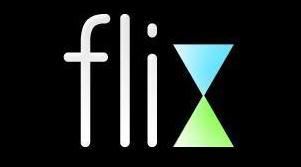

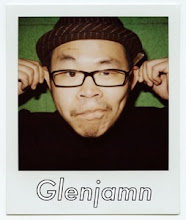
20 comments:
I like the thoughts but I don't like his focus on desktop computing. I think this would be much more applicable to a laptop environment where users are limited to a single screen. On my desktop I have no problems with window stacking because I have 3 monitors and I think that con10uum would feel very clunky with a multi-monitor setup.
I think the idea would be to return to single screen.
The reason we went to multiple displays is to easily have access to more than a single window. Since most users maximize a window instead of positioning many windows in a tile format. Windows currently has no feature to make windows tile except for tiling all the same size. It would be nice to say web browser would always be 40% of screen while other applications would always be 20% or something of this nature.
Trace, quickly accessing multiple windows is only part of the reason for a multi-monitor setup.
Programmers, graphic and web designers, etc. benefit from the ability to see and actually read more on the screen at once.
For example, when working on a web page, I need to have a browser open at a size that would reflect a typical user's browsing habits as well as my editor to view my code.
Cycling back and forth between windows compromises productivity.
I'm in agreement w3ith Robert on this... this (the linear desktop) seems more geared towards a laptop or netbook, or maybe even the grandmother that just wants to check her mail.
However, I do think that the multi-touch as described in the video could still have great applications for those that fall more into the "power user" category, especially if workspaces (ie. multiple virtual desktops) are utilized. I really like the idea for the physical input device, too.
Is it only me or is such a thing allready lying in front of me and called keyboard? -.-
Great ideas, but that background music just drove me crazy
it would be pretty great for laptops, but you also need a keyboard and those two combined in front of the laptop it would have to be huge, and take up a lot of tablespace. something you don't always have if you are on the go with your laptop.
I see no reason that such a system couldn't implement a virtual keyboard similar to the iphone's. maybe have a small bump on the multitouch pad where the f and the j are on the virtual keyboard. with the circles on screen showing you were the figures are at it could actually be a fairly intuitive keyboard to use.
I'd combine the keyboard with the touchpad, add a button below to switch between the two, and have an LED screen that displays either a keyboard or the monitor (dimmed). It'd save space. Would be nice for a laptop.
I agree with Will, you'd have to combine the keyboard with the pad or else It wouldn't work very well
Not to rain on anyone's parade, but don't a mouse and keyboard tend to do the same thing that this is attempting. I might be wrong, but with a mouse and keyboard, I can move, click, type, and do a variety of different thing, in quick concert. I can ctrl+t in my web browser, giving me a new window, and follow up at the same time by clicking a link. Or, I can ctrl+click to open a new tab or window automatically. I can press space to scroll down a window (or the pg up/down buttons), while still controlling my mouse. The hand, as complex as it is, can still only focus on what our minds put to it. Think about when you are driving a car, or anything else. Typically the most you are doing with your hands is one thing each, say shifting and steering. Novel idea, but what exactly would it do? Also, will it have a similar tactile counterpart as do a mouse and keyboard currently, or will we still have to look down to see where our hands our on a flat surface?
i love how i'm getting some tech blog street cred ;)
I love the idea, but I quite disagree on the combination of fingers used. Four fingers to move through? it's much better, easier and intuitive to pinch with your middle finger and scroll up or to the sides with your index finger. Or with two. But four? no way. to much hassle and big learning curve.
Keep up the good work!!
This could be implemented far easier than you think, especially on a laptop where it is most useful. They do not change the general layout and shape of the layout. The way I see it you would just extend the mouse touchpad across the entire bottom of the laptop below the keyboard and make it a mutli touchpad. Dont allow for gross input such as the palm of your hands resting on it but only the more refined input of finger tips. All ten fingers can fit across this multi touchpad as easily as they do my keyboard. Problem solved. Eventually we can max out even the most intuitive potential based on human form limits and will have to go to a mind/computer interface. That is when we stop messing around and computer really become ingrained in our species.
That being said I see a couple of potentially glaring caveats. What if you lost a couple fingers in 'Nam or Enyego Montoya is looking for you because you are the 6 fingered man!!! Nice thought though. How about one step further and add like a laser scanner or something that computer your distance from the trackpad and interact in true 3d space, idk just throwing that out there.
How big is this touchpad and wouldn't it push the keyboard back to an uncomfortable position?
I like any idea of a multitouch pad, but it seems to me that one that uses all ten fingers would be too huge for a laptop, and clutter the desktop to an inconvenient extent.
This is a pretty interesting concept, yet I see one critical flaw in it. I, like a fair majority of computing people, love to play games. Most computer gamers use the WASD or directional arrow keys on a keyboard for main character movement. This allows you to have one hand positioned on the mouse, usually for aiming where your character is looking. Since the touch pad is only for pointer specific control, that would require one arm stretched out further than the other, and might even lead to you missing a head shot because the weight of your relaxed arm on the touch pad unintentionally makes your sights move. It's something to think about.
Interesting concept...but bad background music!
A lot of the basic concepts here have already been put into use by everyday users. 10GUI just combines them all directly into the OS. Alt-Tabbing, Right-Clicking, the Window Key, and keyboard shortcuts are all inherent to users as a way to increase our "interactive bandwidth" - with traditional tactile response (the feeling of the keys) and better customization. The only problem is the initial setup.
I do like the idea of scrolling windows on a 360 wrap-around, though I've already seen programs that do this for pc such as the 3d alt-tabbing interface in Ubuntu. As far as positioning windows, especially for multiple monitors there's programs like Display Fusion that shortcut window positioning, and virtual desktops to group programs by use.
I just think aside from the multi-touch interactive pad, which is already being developed/sold by some companies (search for the Optimus Tacticus keyboard), there isn't anything inherently new here that I already have implemented in a way I'm comfortable with.
This looks pretty interesting, not completely revolutionary or practical though.
The way I see it, computers purpose are to allow us to do complex things as easily as possible, and the more I wave my fingers, hands, and arms around the more work i'm doing and the more time its costing me.
ps looks awfully similar to the tech in Micro$ofts new Courier tablet.
that's kinda like a 1.5.5 D version of the generic concept of a "Minority Report-like" interface
interesting approach
---
Tiago
(trying to login with my google account failed)
Post a Comment